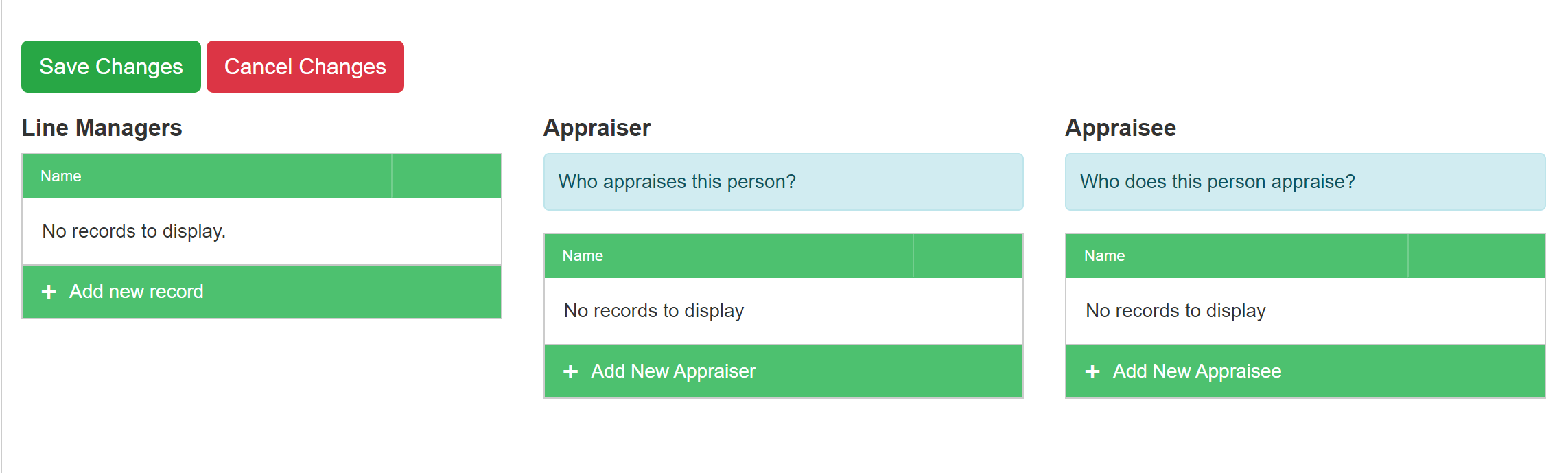To give somebody permission to be an appraiser of a particular staff member go to ‘Administration’ > ‘School Admin’ > ‘People’ and click ‘Action’ and then ‘Edit’ next to the appraisers name. You should see an ‘Appraisee’ table appear under the save and cancel changes buttons. Simply add the staff members that you want this person to appraise to the ‘Appraisee’ table by clicking ‘Add New Appraisee’.
If your appraiser/appraisee structure changes each year, you will need to return to this screen and make amendments. As soon as somebody has been removed as a person’s appraiser, they will no longer have access to PM documents for that person, regardless of cycle.